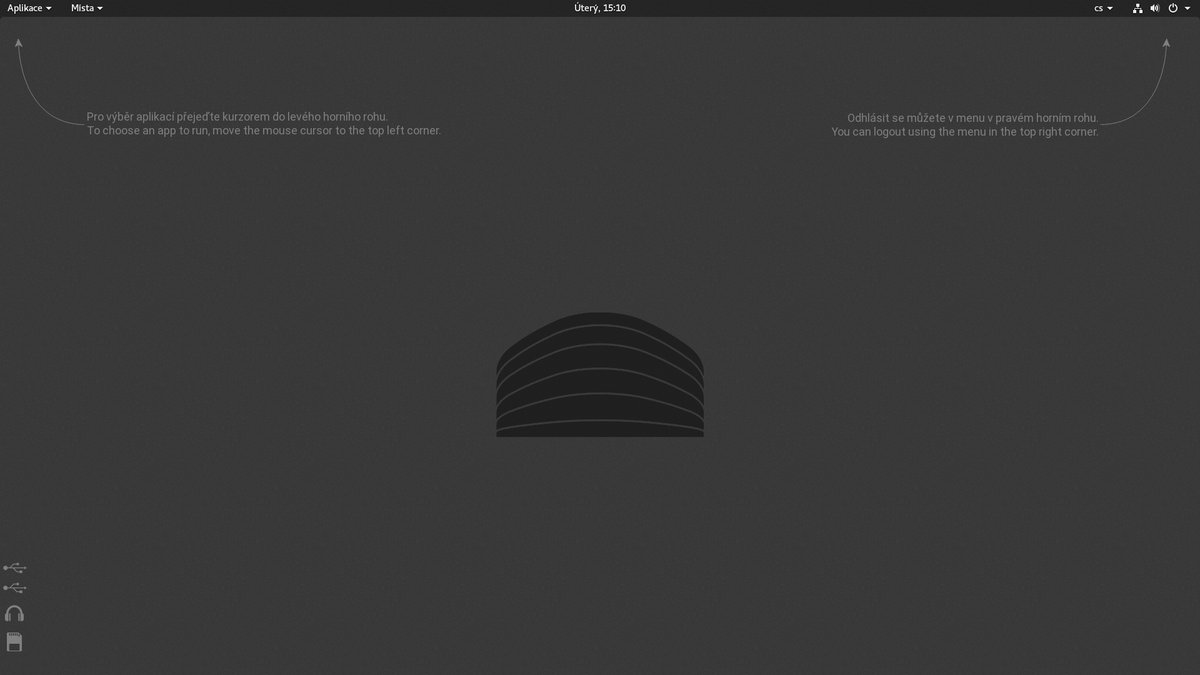When I got a new work laptop in July I decided that after all these years on Linux and countless hardware refreshes it was time to finally automate the data migration. I looked around and asked around, so that I could build on something instead of starting from scratch. But all I found were very personal scripts with hardcoded values, specific use cases… nothing generic enough.
So I decided to write something from scratch after all. And instead of writing something for myself like everyone else does, I started writing it as a tool that could be used by anyone or used as a base for custom migration scripts. I gave it a name (Linux Desktop Migration Tool) and created a proper project.
It’s a shell script because it’s quick to prototype and easy to extend. I wish it was a desktop app, or even something integrated into GNOME as for example part of GNOME Initial Setup, but something with a nice UI written in a modern toolkit is beyond my skills and time I can spend on it. The shell script may not have the best user experience, but it gets the job done.
I’m primarily targeting Fedora Silverblue because that’s what I use and install for people around me. But at the moment it should work on any modern desktop distribution. And I want to keep it that way if possible, it’s just that I’m not interested in use cases that aren’t relevant on Silverblue. At least until I complete features that are on my todo list.
What can it do? At the moment it can copy over the contents of XDG directories (Documents, Pictures, Downloads…) or any arbitrary home directories. It can reinstall flatpak applications on the new machine, copy over their data, migrate existing Toolbx containers. In the future I’d like to dig into migrating desktop settings, certificates, keyring etc.
I’m trying to avoid the “copy files over and hope for the best” approach. Otherwise I would just have a one line script to copy over the entire home partition. Wherever possible, I use export-import functions. And reinstalling flatpaks is also a cleaner way than just copying directories with binaries as I recently learned when I needed to migrate data from an x86 laptop to an aarch64 Macbook.
If you need to migrate data from one desktop machine to another, check out the tool. Perhaps you will find it useful. Suggestions for improvements or even merge requests are welcome. 😉