After 12 years on WordPress.com I’ve decided to move this blog to my own server. The address has changed, you can find it now at enblog.eischmann.cz. If you’re following it via RSS, please update the feed URL to https://enblog.eischmann.cz/feed. You can also follow it directly on Fediverse (Mastodon and others) by following @brnohat@enblog.eischmann.cz.
Category: Uncategorized
Account Verification: from Mastodon to CzechPoint
When Twitter’s account verification policy began to change late last year, a debate about how to do identity verification for online accounts stirred. As I found out, the way Mastodon does it is surprisingly elegant.
Previously, Twitter had a verification process for high-profile accounts (politicians, journalists, etc.). I honestly don’t know what that verification entailed, but after the Twitter takeover, Musk came up with the idea that anyone who pays $8 is eligible for verification. The ironic thing was that the new process didn’t actually include any identity verification at all. You paid $8, got a blue badge, and could impersonate anyone. This unsurprisingly didn’t work, so after a series of bummers over a short period of time, they discontinued this method of verification. They restarted it just recently and it seems to be as flawed as before.
Not that I have any major need to have my social media accounts verified, but I was wondering if there was any way to verify an account on Mastodon, because there isn’t some central entity that can verify your accounts. I found out that Mastodon goes about it in a pretty elegant way. It outsources the authentication to internet domain administrators.
The Internet domain is, in my opinion, the best “holder” of online identity. Internet domain administrators generally operate in the public interest, have long term continuity, and are globally recognized authorities. Domains are affordable and the rules for owning them are relatively loose. The chances of losing your domain, and therefore your online identity, are relatively small. Email is the most common identifier today and if you run it on your own domain, you are using the domain as an identity across online services. If you don’t have your own domain, I recommend getting one. It’s a much better idea in the long run than relying on an identity derived from accounts with service providers (Google, Facebook, Apple, Microsoft…) because with you’re just building one big vendor lock-in for yourself.
Mastodon simply uses the XHTML Friends Network format, which has been around since 2003. It allows a link to declare a relationship. So on a domain you own, you can place a link to your Mastodon profile in the format:
<a href="https://floss.social/@sesivany" rel="me">Me on Mastodon</a>
In your Mastodon profile, you link back to the page that contains the link, and when Mastodon detects the backlink, it marks the connection as verified. This will link the account to your domain. If you run, say, a popular blog on your domain and you’re generally known as the owner, that may be enough, but proving that you have control over the content of a site on a domain does not mean that you have verified your identity.
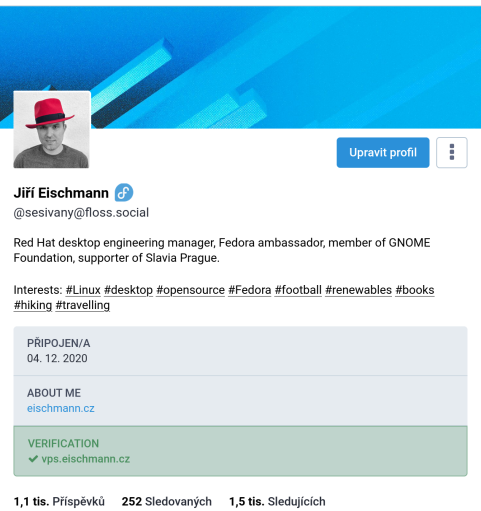
But if you own a Czech domain, you can go further. CZ.NIC allows you to link your entry in the domain registry to your account with MojeID which is also operated by CZ.NIC. This identity service is also certified to log into online government services in the EU and in order to do that requires in-person identity verification. This means that you have to go to a CzechPoint with your ID card, where someone will verify that you are really who you claim to be in MojeID (you can also use an eID card or a data box to verify your MojeID account online, but these also required in-person verification when you created them).
I have my MojeID account verified this way. So the chain of trust goes from my Mastodon account to verification with my ID at a CzechPoint. Which online service has such strong authentication? Yet from Mastodon’s side, this is a simple thing to implement and costs me about $8 in domain fees per year, not per month. And it has a much broader application. It’s a pity that XFN is not used by more services.
Nextcloud Talk: video conferencing the open way
For instant messaging I’ve been primarily using Telegram. I think it’s a good compromise between openness and features and mass adoption. It can also do encrypted audio calls, but it can’t do video calls and audio/video conferences of multiple people.

That’s why I was looking for some tool for video calling and conferencing. I didn’t want something completely closed (Skype, Hangouts,…) and ideally something I can run on my server.
I’ve been a big fan of Nextcloud and running it on my Fedora VPS for 1,5 year. In my opinion it’s a great open platform for online services. They used to offer SpreedMe service which was pretty clumsy and difficult to install and I never fell for it. Fortunately they recently announced Nextcloud Talk, a complete rewrite, open source and based on WebRTC. Is it what I was looking for?
It requires Nextcloud 13, so I had to wait until this version was out this week. (I actually find it quite strange to announce and do a big PR for an app that requires a version of Nextcloud that hasn’t been released yet.) The installation is super-simple now. You just go to the application store, click “Enable”, and that’s it.
I’ve been using it for several days, so what is my experience with it? You can make calls with other users in your Nextcloud instance (it also supports federation, so you can extend it to users of other connected instances), but you can create a conference room to which you can invite other people via a link (can be protected by a password).
Besides basic audio and video calls it allows you to share a screen and there is a text chat available to participants which is handy e.g. for sharing links. It just works in modern browsers. You send someone a link, they open it, and you can start talking. Nextcloud Talk also have apps for Android and iOS, so you can join calls from your phone. But they can only do video and audio, they don’t support text chat yet and you can create a new call room in them.
Feature-wise Nextcloud Talk is already fairly close to Bluejeans, the enterprise solution we use for video conferencing in Red Hat.

Are there any problems? It’s the first release, there definitely are. One-to-one calls between registered users work reliably. I can’t say the same about conference calls with unregistered users. I tested it with two colleagues of mine who I invited via a link. I could only see video of one of them, he could see me, but couldn’t see the other person… Also connecting all participants is not always reliable.
Nextcloud offers its own STUN server. In settings you can add more STUN servers or even TURN server (but it’s not very desirable because all traffic then goes through your TURN server). I wonder if that would help.
There are also some problems in the UI. You can close the panel with the chat, but the icon for getting it back is black and it’s placed in the black corner of the video output of the other person, so it’s invisible. The UI of the mobile app sometimes sort of freezes, so it’s impossible to hang up.
But overall Nextcloud Talk looks very promising as a solution for those who want to easily deploy a video conferencing system on their premise. As I said one-to-one calls already work well for me and I hope the video conferences of multiple people will improve with future releases or I will find settings that fix the problems I’m having.
Nightly and Wayland Builds of Firefox for Flatpak
When I announced Firefox Developer Edition for Flatpak over a month ago, I also promised that we would not stop there and bring more options in the future. Now I can proudly announce that we provide two more variants of Firefox – Firefox Nightly and Firefox Nightly for Wayland.
With Nightly, you can closely follow the development of Firefox. Due to Flatpak you can easily install it and keep getting daily updates via our flatpak repo.
As a bonus, we’re also bringing a Firefox build that runs natively on Wayland. We used to provide a Copr repository, but with Flatpak it’s open to users of other distros, too. When running this version, keep in mind it’s still WIP and very experimental. Firefox seems to run just fine on Wayland at first glance, but there is still some basic functionality missing (copy-paste for example) and it’s not so stable either (it crashed the whole Wayland session for me once). But once it’s done, it will be a big improvement in security for Firefox on Linux because Wayland isolates the application on the display server level. Together with other pieces of Flatpak sandboxing, it will provide a full sandbox for the browser in the future.
When adding more Firefox variants to the repo, we first considered using branches, but you have to switch between them manually to start different variants of Firefox which we didn’t find very user friendly. In the end, we’re using one branch and multiple applications with different names in it. This way, you can install and run multiple variants in parallel.

You can find the instructions to install Firefox for Flatpak on the repository webpage. We’re also constantly improving how Firefox runs in Flatpak. If you have any Flatpak-specific problems with Firefox, please report it to our bug tracker on Github. If you hit problems that are not Flatpak-specific, please report them directly to Mozilla.
And again kudos to Jan Hořák from our team who made all this happen!
Dark Adwaita and HighContrast Themes for Qt
One of our goals for Fedora Workstation is to run Qt applications in GNOME as seamlessly as possible. Their look should be as close to their GTK+ counterparts as possible, you shouldn’t have to set things on two different places just to make the change in both GTK+ and Qt applications.
A while back, we introduced the Adwaita theme for Qt and QGnomePlatform which makes sure all settings get translated from the GTK+ world to the Qt one. The original Adwaita theme was written from scratch. To write a theme for Qt is pretty complex and the look of Adwaita for Qt was close to Adwaita for GTK+, but not close enough. Then Martin Bříza, who is working on this, decided to change the approach and based the new version on the default KDE theme and kept changing it until he got a theme that is very similar to Adwaita for GTK+. And indeed it’s now much closer than the first version.
Martin also worked on the dark variant of Adwaita for Qt, so that if you switch to this variant, Qt apps still don’t look out of place. Or if there is a Qt app that uses a dark theme it can have a look that fits into GNOME.
Martin didn’t stop there. GNOME also offers a high contrast theme for those with visual impairment which prevents them from using standard themes. They’re also not left behind. If you switch to the HighContrast theme in GNOME Qt apps will switch to it, too.
On the video below, you can see a mix of Qt and GTK+ apps and how they change when you switch between different themes:
These changes should land in Fedora 26 Workstation, but you can already try them out. Martin created a Copr repository. Keep in mind it’s work in progress. If you’d like to report bugs or help with tuning the themes, all the code is on Github.
Digest of Fedora 25 Reviews
Fedora 25 has been out for 2 months and it seems like a very solid release, maybe the best in the history of the distro. And feedback from the press and users has also been very positive. I took the time and put together a digest of the latest reviews:
Phoronix: Fedora 25 Is Quite Possibly My Most Favorite Release Yet
As a long-time Fedora fan and user going back to Fedora Core, Fedora 25 is quite possibly my most favorite Fedora release yet. With the state as of this week, it feels very polished and reliable and haven’t encountered any glaring bugs on any of my test systems. Thanks in large part due to the heavy lifting on ensuring GNOME 3.22 is a super-polished desktop release, Fedora 25 just feels really mature yet modern when using it.
Phoronix: Fedora 25 Turned Out Great, Definitely My Most Favorite Fedora Release
That’s the first time I’ve been so ambitious with a Fedora release, but in testing it over the past few weeks (and months) on a multitude of test systems, the quality has been excellent and by far is most favorite release going back to the Fedora Core days — and there’s Wayland by default too, as just the icing on the cake.
Even when dealing with the various Wayland oddities and issues, Fedora 25 is a great distribution. Everything is reasonably polished and the default software provides a functional desktop for those looking for a basic web browsing, e-mail, and word processing environment. The additional packages available can easily turn Fedora into an excellent development workstation customized for a developer’s specific needs. If you are programming in most of the current major programming languages, Fedora provides you the tools to easily do so. Overall, I am very pleased using Fedora 25, but I am even more excited for future releases of Fedora as the various minor Wayland issues get cleaned up.
ZDNet: Fedora 25 Linux arrives with Wayland display support
Today, Fedora is once more the leading edge Linux distribution.
ArsTechnica: Fedora 25: With Wayland, Linux has never been easier (or more handsome)
Fedora 24 was very close to my favorite distro of the year, but with Fedora 25 I think it’s safe to say that the Fedora Project has finally nailed it. I still run a very minimal Arch install (with Openbox) on my main machine, but everywhere else—family and friends who want to upgrade, clients looking for a stable system and so on—I’ve been recommending Fedora 25.
…I have no qualms recommending both Fedora and Wayland. The best Linux distro of 2016 simply arrived at the last moment.
Hectic Geek: Fedora 25 Review: A Stable Release, But Slightly Slow to Boot (on rotational disks)
If you have a rotational disk, then Fedora 25 will be a little slow to boot and there is nothing you or I can do to fix it. But if you have an SSD, then you shall have no issues here. Other than that, I’m quite pleased with this release actually. Sure the responsiveness sucked the first time on, but as mentioned, it can be fixed, permanently. And the stability is also excellent.
Dedoimedo: And the best distro of 2016 is…
The author prefers Fedora 24 to 25, but Fedora is still the distro of the year for him:
Never once had I believed that Fedora would rise so highly, but rise it did. Not only is the 24th release a child of a long succession of slowly, gradually improving editions, it also washed away my hatred for Gnome 3, and I actually started using it, almost daily, with some fairly good results. Fedora 24 was so good that it broke Fedora. The latest release is not quite as good, but it is a perfectly sane compromise if you want to use the hottest loaf of modern technology fresh from the Linux oven.
OCS-Mag: Best GNOME distro of 2016
The same author, and again not surprisingly prefers 24 which is the best GNOME distro in his opinions:
Fedora 24 is a well-rounded and polished operating system, and with the right amount of proverbial pimping, its Gnome desktop offers a stylish yet usable formula to the common user, with looks and functionality balanced to a fair degree. But, let us not forget the extensions that make all this possible. Good performance, good battery life and everyday stuff aplenty should keep you happy and entertained. Among the Gnome bunch, it’s Funky Fedora that offers the best results overall. And thus we crown it the winner of the garden ornament competition of 2016.
The Register: Fedora 25: You’ve got that Wayland feelin’, oh, that Wayland feelin’
Fedora 25 WorkStation is hands down the best desktop Linux distro I tested in 2016. With Wayland, GNOME 3.22 and the excellent DNF package manager, I’m hard-pressed to think of anything missing. The only downside? Fedora lacks an LTS release, but now that updating is less harrowing, that’s less of a concern.
Bit Cannon: Finding an Alternative to Mac OS X
Wesley Moore was looking for an alternative to Mac OS X and his three picks were: Fedora, Arch Linux, and elementaryOS.
Fedora provided an excellent experience. I installed Fedora 25 just after its release. It’s built on the latest tech like Wayland and GNOME 3.22.
The Huffington Post: How To Break Free From Your Computer Operating System — If You Dare
Fedora is a gorgeous operating system, with a sleek and intuitive interface, a clean aesthetic, and it’s wicked fast.
ArsTechnica: Dell’s latest XPS 13 DE still delivers Linux in a svelte package
Not really a review of Fedora, but the author tried to install Fedora 25 on the new XPS13 and this is what he had to say:
As a final note, I did install and test both Fedora 25 and Arch on the new hardware and had no problems in either case. For Fedora, I went with the default GNOME 3.22 desktop, which, frankly, is what I think Dell should ship out of the box. It’s got far better HiDPI support than Ubuntu, and the developer tools available through Fedora are considerably more robust than most of what you’ll find in Ubuntu’s repos.
Looks like we’re on the right track and I’m sure Fedora 26 will be an even better release. We’ve got very interesting things in the works.
Libocon 2016: sponsor prospectus
I’ve finally published the sponsor prospectus for LibreOffice Conference 2016. The conference is run by volunteers, but it would not be possible without support of sponsors. The sponsor packages start at €1000, but there are also more targeted options to support the conference which start at €500 (sponsoring coffee, snacks, lunch,…).
If you know of a company that could be interested in sponsoring LibreOffice Conference, please reach out to them. Every contribution counts!
Get Notified of Crashes in Your Packages
ABRT project produces very helpful statistics about crashes in Fedora. We in the Red Hat desktop team have been using it intensively for some time. I’ve already written about it in one of my previous posts. It’s really helped us make Fedora much more stable.
Call me Captain Obvious who just discovered America, but until now I had a very little idea about the fact that I can filter messages from FAF and make alerts. So when a problem in one of my packages reaches, say, 1000 occurrences I receive an email or IRC message that there is a severe enough problem to look at.
This is pretty useful for every Fedora packager and I think most of them are still not aware of it. If you’d like to set it up, go to the Fedora Notifications app, log in, choose either email or irc settings, click “Create a new filter”, and pick one of the available FAF rules. You can be notified of every single reported crash or (as the other end of the scale) you can set that you won’t be disturbed until the problem reaches 1,000,000 occurrences. It really depends on how popular and “crashy” your packages are. Just check the FAF stats and set the limit accordingly.
Of course, it’s just a very little subset of Fedora Notifications settings. This tool is very powerful, you can pick many other rules, combine them, and create filters tailored right for you. Kudos to our infra team for it!
Let’s write metadata about add-ons!
Due to previous efforts we have a pretty good appdata coverage of apps themselves, but apps are not the only entities that can be exposed to users in GNOME Software and other app catalogs that use the AppData format. Add-ons are another one. If an add-on has a metadata file it appears in the profile of the app it extends. This makes them much more discoverable for users.
The problem is that the vast majority of add-ons don’t have the metadata even though the new packaging guidelines say they should.
And it’s not very difficult to write them. Much easier than app metafiles where you need to include screenshots, longer descriptions etc. Writing a metadata file for an add-on is a matter of a couple of minutes. So let’s do something about it!
I’ve created a wikipage with a list of add-ons that are present in Fedora repositories and extend GUI apps. If you find any missing, please add them. And if you find any that you like and think it should definitely be more exposed to users, just write the metafile and submit it to the package maintainer and ideally to the upstream project as well.

Batch file renaming in Nautilus
I and Carlos Soriano, the upstream maintainer of Nautilus, have been discussing if batch file renaming is a feature that makes a sense for the default file browser in GNOME and Fedora.
I’ve seen quite a few users complaining/wishing for the feature and competition has it. Finder in OS X has probably the most advanced batch file renaming, but Windows Explorer and Dolphin can do it to some degree, too.
There are a couple of plugins that add the feature to Nautilus, but they’re not actively maintained, they haven’t been for years. So if we want to make this feature available to users, it’s probably better to include it in Nautilus directly than relying on any of these plugins.
Is is something you miss in Nautilus? Do you use any other tool or even the Nautilus plugins to perform such a task? What are use cases typical Nautilus users have for such a feature?